



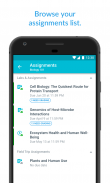








Canvas Teacher

Description of Canvas Teacher
Canvas Teacher is a mobile application designed to assist educators in managing their courses efficiently. This app enables teachers to facilitate their classes both inside and outside the classroom, providing them with the tools necessary to streamline course management. Available for the Android platform, educators can easily download Canvas Teacher to enhance their teaching experience.
The app caters specifically to the needs of teachers by offering quick access to essential course facilitation tasks. One of the primary functionalities is grading, which allows instructors to browse student submissions and provide feedback directly from their mobile devices. The integrated mobile SpeedGrader is designed to improve the grading process, enabling teachers to evaluate assignments swiftly and effectively.
Communication is another crucial aspect of Canvas Teacher. The application allows educators to send announcements and messages to their students with ease. This feature includes the ability to engage in course discussions, ensuring that teachers can remain connected with their students, even when they are not in the classroom. The messaging capabilities also include options to specifically target students based on their needs or performance.
Updating course content is made straightforward through Canvas Teacher. Instructors can easily change due dates, publish assignments, or correct any errors in their course materials directly from the app. This functionality ensures that educators can maintain up-to-date and accurate course information without needing to access a desktop computer.
The intuitive user interface of Canvas Teacher simplifies navigation, allowing teachers to access the various features without extensive training. The design prioritizes usability, which is essential for educators who may be juggling multiple responsibilities. The app's layout is organized, making it easy for teachers to find the tools they need quickly.
In addition to grading, communication, and updating content, Canvas Teacher supports various administrative tasks. Teachers can monitor student progress and engagement, which is vital for understanding how learners are interacting with course materials. This insight can help educators tailor their teaching strategies to meet the needs of their students more effectively.
Another useful feature of Canvas Teacher is its ability to manage assignments. Educators can create, edit, and publish assignments from the app, streamlining the process of keeping track of student tasks. The app supports various types of assignments, including quizzes, discussions, and file submissions, allowing for diverse assessment methods.
The Canvas Teacher app also facilitates collaboration among educators. Teachers can share insights and strategies with colleagues, fostering a community of practice that enhances professional development. This collaborative aspect is particularly beneficial for educators seeking to improve their teaching methods and share resources.
For educators looking to provide timely feedback to their students, Canvas Teacher offers real-time notifications. This feature alerts teachers to new submissions or messages, ensuring they can respond promptly. This immediacy helps maintain a dynamic learning environment where students feel supported and engaged.
Privacy and security are also prioritized in the app. Canvas Teacher adheres to data protection regulations, ensuring that sensitive information related to students and their submissions is kept secure. This focus on security allows educators to use the app confidently, knowing that their data is protected.
Teachers using Canvas Teacher benefit from the ability to customize their notifications and settings according to their preferences. This personalization feature ensures that educators can manage their workflow in a manner that best suits their teaching style and schedule.
The app's compatibility with various learning management system features enhances its functionality. Teachers can integrate Canvas Teacher with existing course materials and resources, providing a seamless experience for both educators and students. This integration is particularly useful for those who already utilize Canvas for course management.
With its array of tools designed specifically for educators, Canvas Teacher stands out as a valuable resource for teachers seeking to enhance their course facilitation. The app allows for efficient management of grading, communication, and course updates, all from a mobile device.
Educators interested in optimizing their teaching practices will find Canvas Teacher to be an effective companion. The app not only simplifies essential tasks but also fosters communication and collaboration among teachers and students. By downloading Canvas Teacher, educators can take advantage of these features to improve their teaching experience and student engagement.
The app’s emphasis on usability, real-time feedback, and secure data management makes it a practical choice for teachers looking to integrate technology into their teaching methods. Canvas Teacher is a comprehensive tool that supports educators in delivering effective and engaging learning experiences.


























